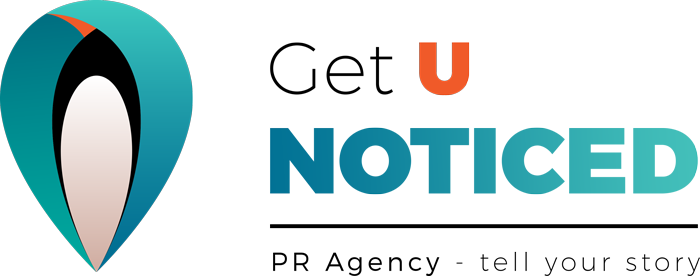Everyone, whether for business or home use, who works on a computer arguably needs an “Office” software programme downloaded, and the most popular (it has the highest Google rating) is Office 365, which stores documents “in the Cloud” but what exactly does this mean, and how safe are your documents In “The Cloud”? We chatted to Ralph Drabble a head technician at our favourite IT company and client, NETCONFIG, about the main functionality of Office 365 and how the Cloud works:
Everyone, whether for business or home use, who works on a computer arguably needs an “Office” software programme downloaded, and the most popular (it has the highest Google rating) is Office 365, which stores documents “in the Cloud” but what exactly does this mean, and how safe are your documents In “The Cloud”? We chatted to Ralph Drabble a head technician at our favourite IT company and client, NETCONFIG, about the main functionality of Office 365 and how the Cloud works:
Q: What are the main advantages of Office 365?
Office 365 allows you to access resources, like your email, calendar and documents from anywhere. A range of tools, like a central location for file and document storage, instant messaging and online meetings help improve collaboration, communication and productivity within an organisation.
Q: Can you explain how documents are stored in the Cloud?
Microsoft has over 160 data centres around the world which store data and make up Microsoft’s “cloud” environment. This allows you to store all your documents in the cloud, and you do not lose anything if your computer breaks or is stolen or lost. You also do not have to worry about sending large files, a link can be created and shared in email or in instant messaging. The cloud ensures resiliency and continuity.
Q: I understand that my docs. are now accessible on my phone/iPad – are they not taking up space? Will I need to Increase my storage plan?
Because all your documents and files are being stored in the cloud, you are not using storage space on your phone or iPad. OneDrive (the application used to synchronise your data between devices) on your mobile device uses minimal space, and you will have access to your data as long as you have an active internet connection.
As a user, you can choose to keep a copy of specific files or folders on your device, which will utilise additional space, but you have full control over this.
Q: How safe is the Cloud? Can it be hacked?
Unfortunately, everything can be hacked, but Microsoft has the latest technologies in place to mitigate the risks of hacking. NETCONFIG follow the best practices recommended by Microsoft to secure our client’s accounts and data.
However, user training is one of the most critical components in keeping your organization’s data safe. Our training team would be happy to assist with this.
Q: How often is Office 365 being up-graded? Is it a costly process?
Microsoft constantly upgrade their systems to provide improvements and new features.
These updates do not have a cost and are usually applied automatically.
Microsoft’s research and development expenditure in 2020 amounted to around 19.3 billion U.S. dollars. Microsoft are spending billions on development which does not cost the end user anything extra.
Visit the NETCONFIG WEBSITE – www.netconfig.co.za if you would like to hear more about their offerings.